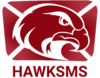Documentation - How To Use This Platform
To be able to use Hawksms platform to send bulk messages or to use our bulksms api in your application, you first need to create an account. Fill the form and make sure to agree to the T&Cs.
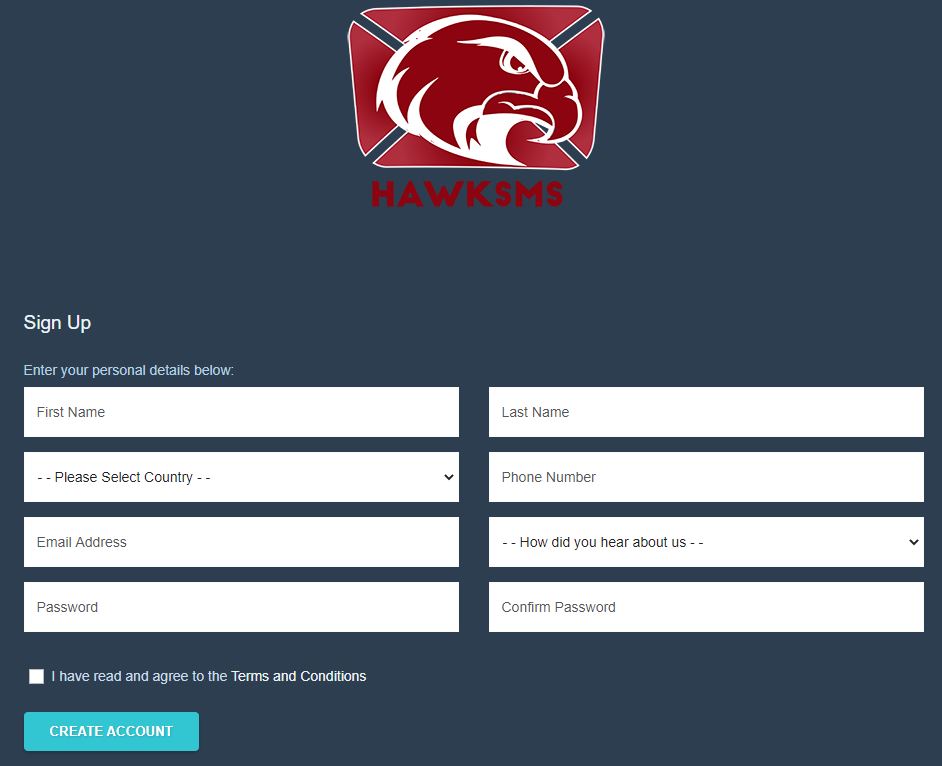
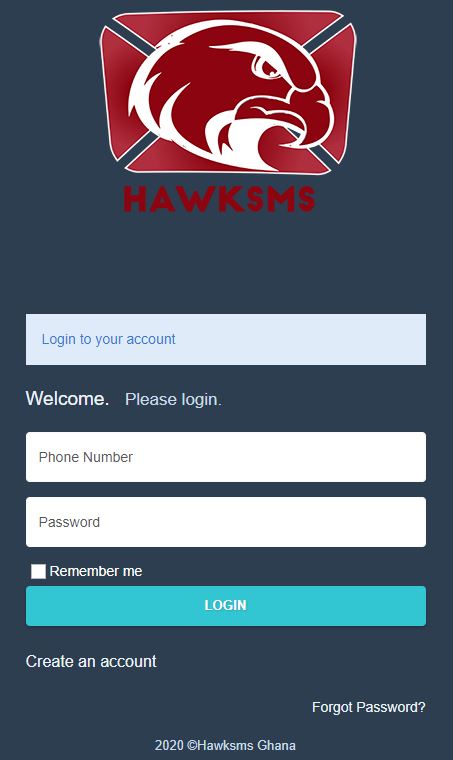
Enter the phone number used to sign up and password and then click login.
You can use the Forget Password to Reset your Password in case you forget it.
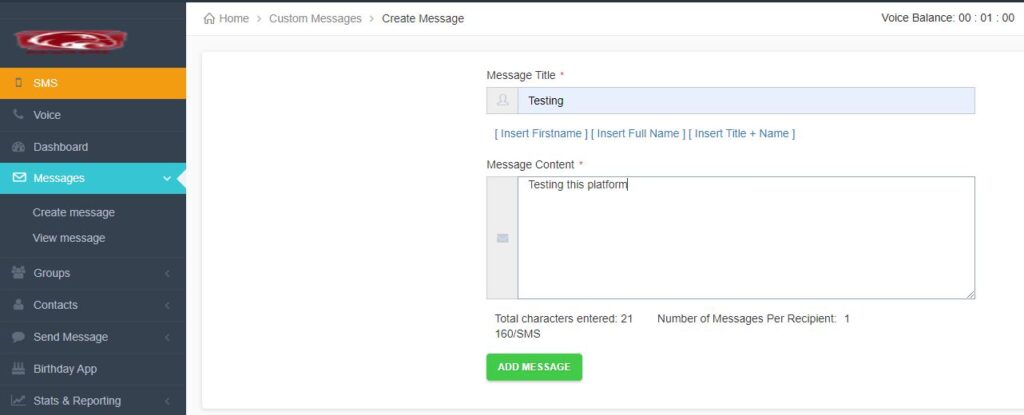
You can create custom messages using the create message menu. You use the view message to see existing custom messages.
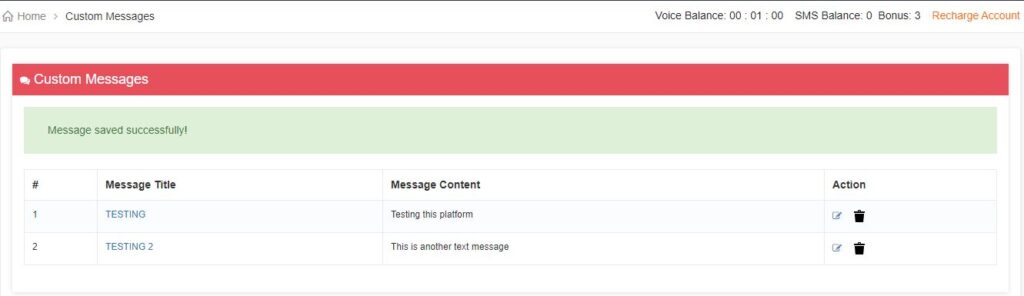
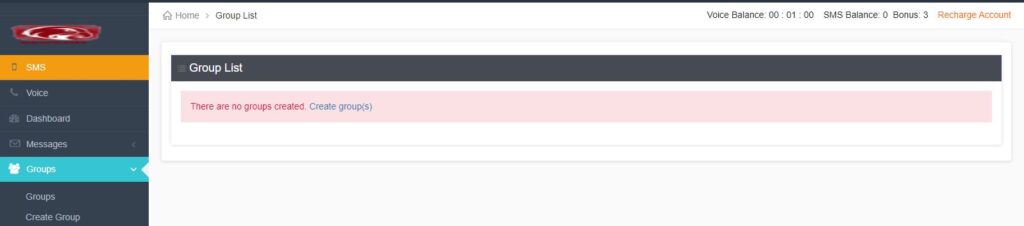
Your audiences or contacts can be grouped according to a user’s preference. Example, A church can group contacts according departments, location, etc. To create a group, click on Create Group, Enter a name for the group and save.
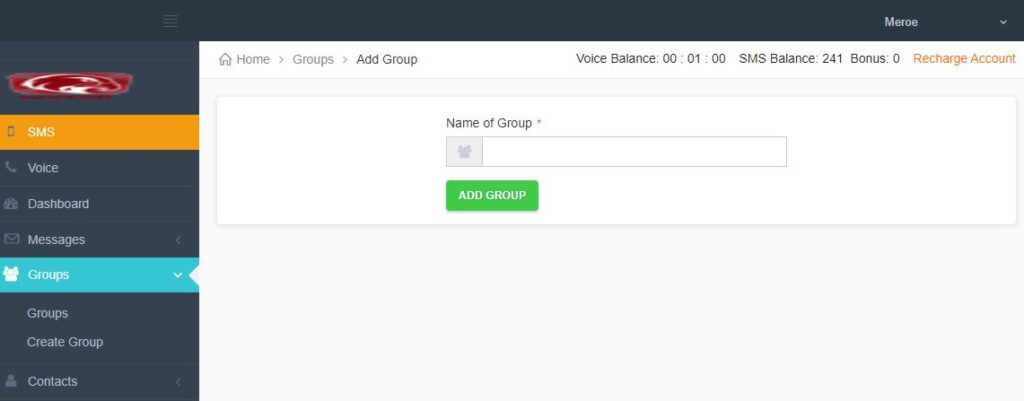

When adding a contact, click New Contact, enter the Mobile Number and add the contact to a group.
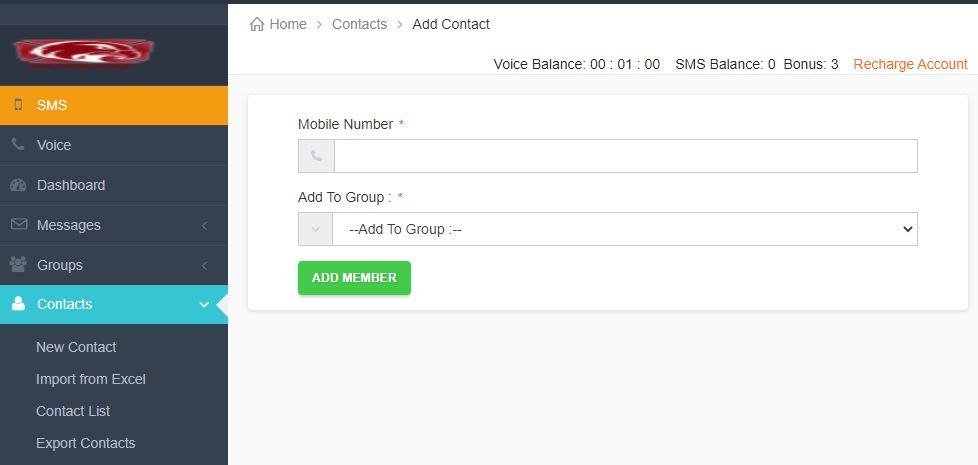
Assuming you have contacts in an excel sheet, you can easily upload that data by using the import from excel. Select of which group u want to add the contact, click choose file and then import contacts.
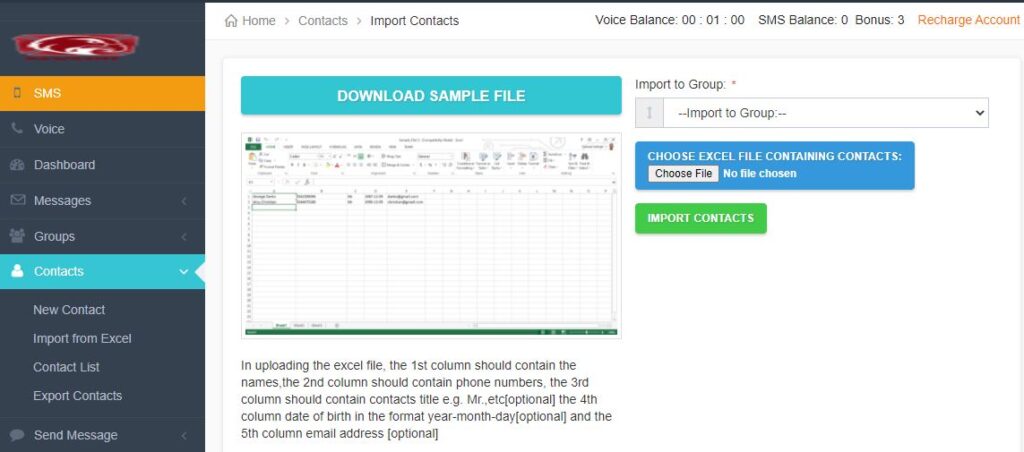
You can also view all your audience by clicking on the contact list. From the Contact List you can send messages directly to the contacts you select.
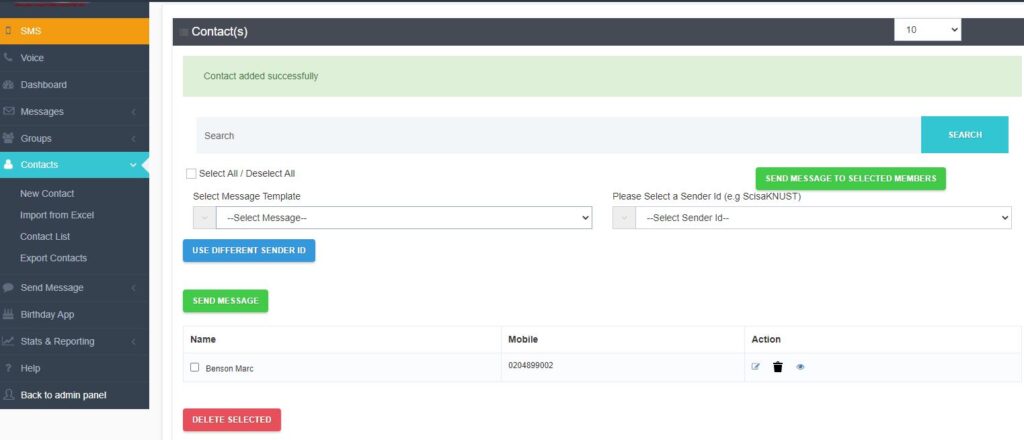
Send Message is where you actually send SMS to your target audience. The Group Messaging is used to send Bulk SMS. You select a target group, the content (message), you may compose a fresh message or select from a template you have created already. NB: You cannot send an sms in the portal without a registered Sender ID (SID). An SID is generally the sender or source of the message. This could be a registered entity or brand name. To register an SID, click Register Sender ID, type the sender name and submit. It will be vetted and approved within 24hrs. When approved, it will be available for use when sending messages. You can register for more than one SID.
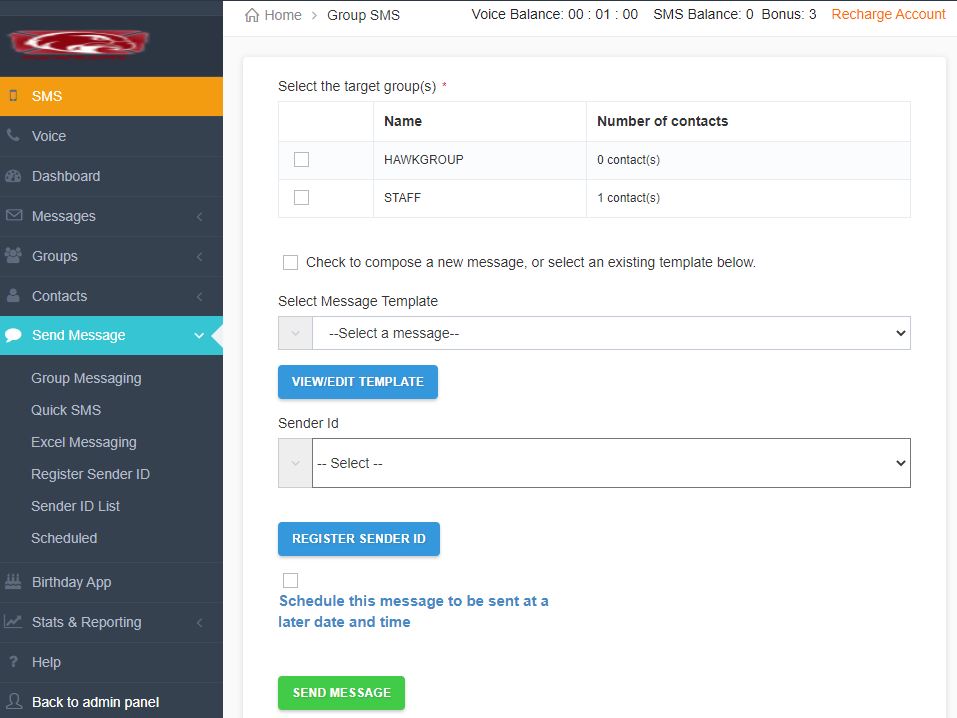
Use Quick SMS to send message(s) to one or few contacts instantly. Type your message and recipients contact number(s). Then select a sender id and click send message.
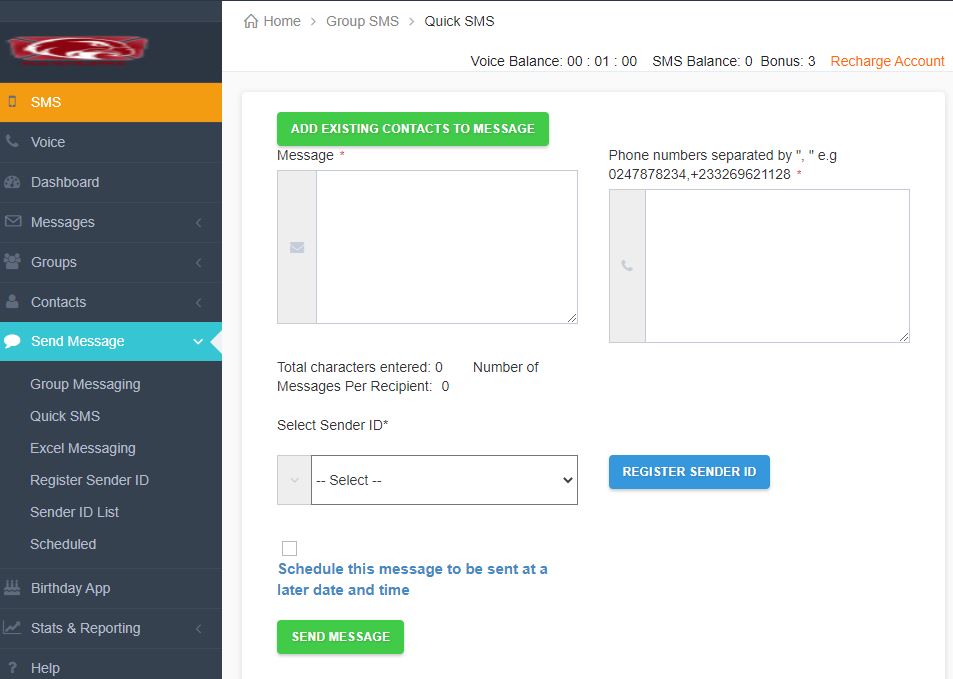
In case you register an SID and you don’t hear from us within 24hrs or want it approved quickly, kindly send us an email via [email protected] or give us a call.
Birthday App is used to send birthday wishes automatically to contacts you have created in the system. This feature works automatically all you need to do is to Enable it. Click the Birthday App from the menu, select the specific message to send (message is created at the Messages section), type the sender name and click Enable Birthday App. This section automatically displays all contacts you have in your account portal whose birthday are due by date and month. So when enabled, the contacts automatically receives the message you selected before clicking the Enable Birthday App. The Sender Name may not necessarily be the same as your Sender ID. Both the Sender Name and the Message the Birthday App sends automatically can be changed or updated. When that is done, click Update Settings. Make sure you always have enough SMS Balance so your birthday messages can be sent.
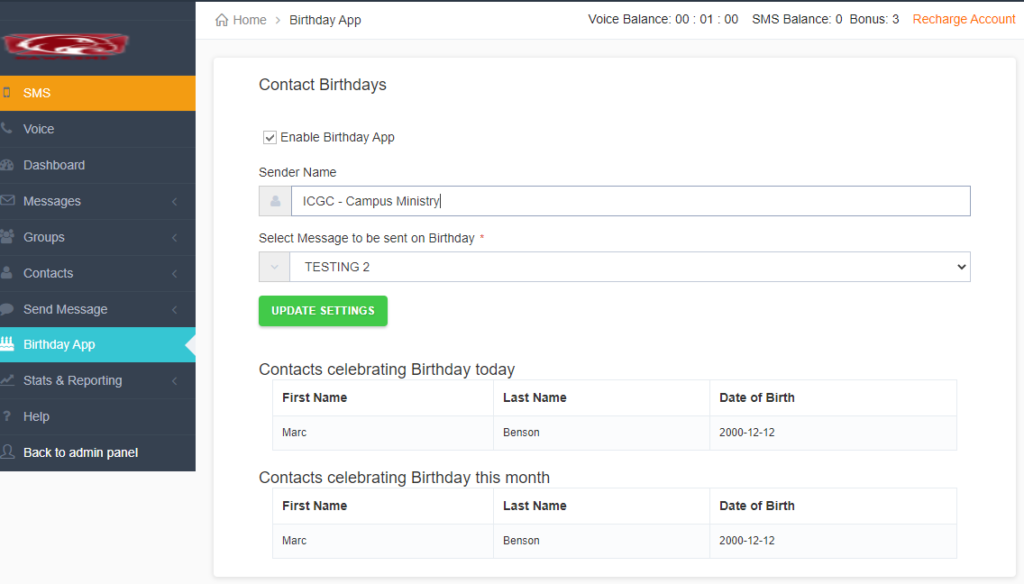
HawkSMS API Integration is simple. All you need is an API key which we provide to you for free. To get an API key, click on your Profile Name at the top-right corner. Among the drop-down list click on SMS API.
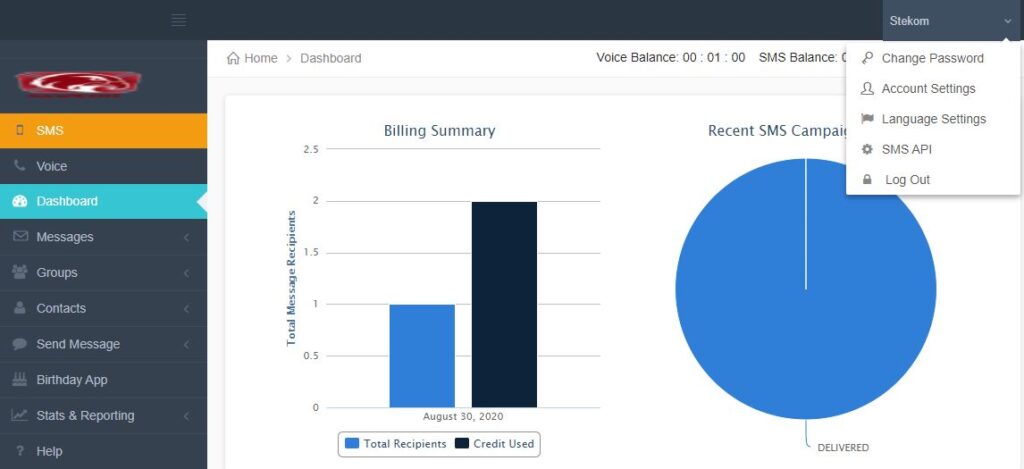
At the SMS API page, you’ll find an automatically generated API key which can be used in your app or project. The page also contains integration guide for PHP, Java and Python. For any assistance or further support in using our SMS API email us via [email protected]. NB: Always make sure to have enough SMS balance to ensure the integration works.
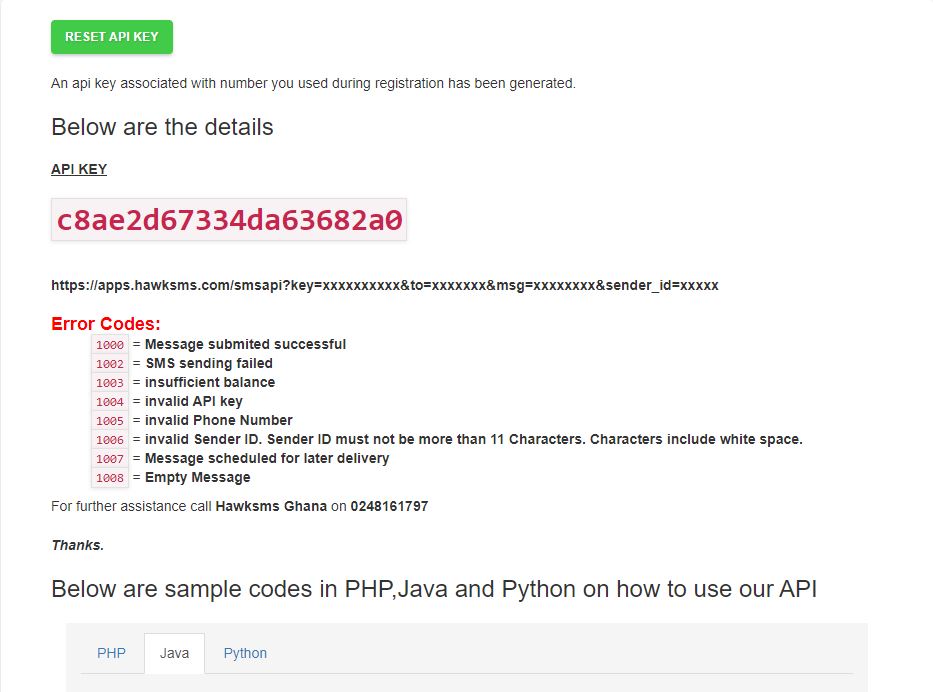
The Stats & Reporting section gives all reports of your usage of the platform. On the side bar, click on Stats & Reporting, You select from among the parameters and you get the reports. The Delivery Report gives details of all sms sent from your account including that of API.
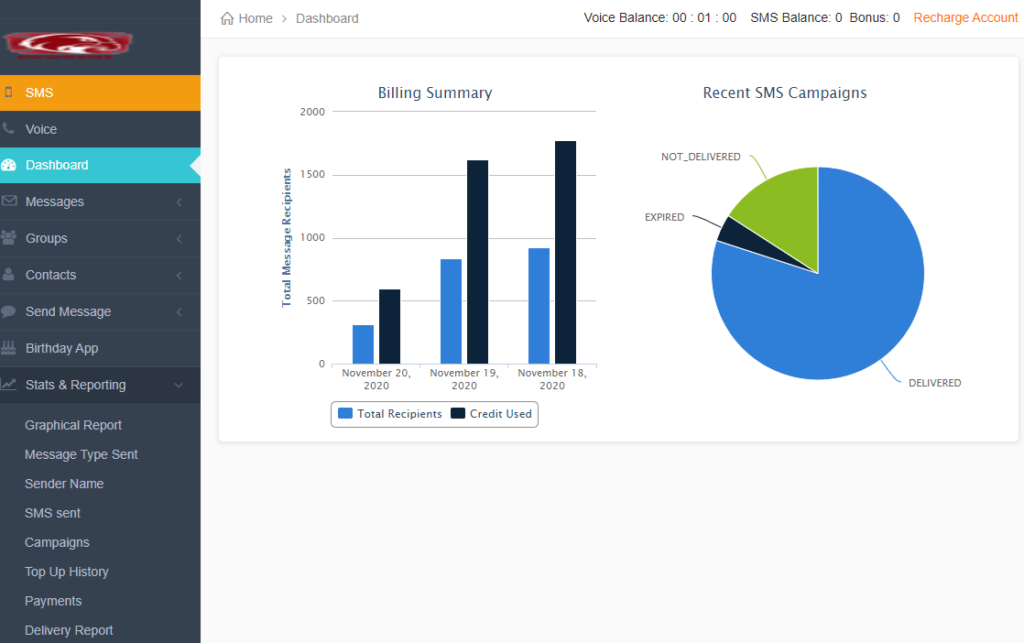
For any queries, suggestions or USSD application, please write to us via [email protected] or call us on any of our contact numbers.